Activate Windows 7 for 120 days
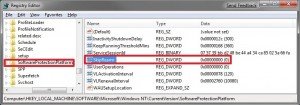 5. If it is not set to 0 – Right click on SkipRearm and click on Modify. Type 0 and click on OK. (See screenshot below).If it is set to 0 – Skip this and go to step 6.
5. If it is not set to 0 – Right click on SkipRearm and click on Modify. Type 0 and click on OK. (See screenshot below).If it is set to 0 – Skip this and go to step 6.
Most of you know that Windows 7 RTM is out now though not officially. For those of you who are over enthusiasts and cant wait to test windows 7 must have downloaded Windows 7 RTM from somewhere either from torrents or some warez networks.
As many of you have noticed, you cant use release candidate RC or beta keys to activate Windows 7. You still need to wait till Windows 7 is officially available to public. Till that time you can use it as evaluation copy but just for 30 days.
There is a legal way to activate it for 120 days till public release. It is not a hack, it is a system put in place by Microsoft to give you more time to evaluate it.
1. Open the Start Menu.
2. In the Start Menu search box, type Regedit and press Enter.
3. In the registryEditor, go to:
HKEY_LOCAL_MACHINESOFTWAREMicrosoftWindows NTCurrentVersionSoftwareProtectionPlatform . In the right pane, see if SkipRearm is set to 0 (number 0)
HKEY_LOCAL_MACHINESOFTWAREMicrosoftWindows NTCurrentVersionSoftwareProtectionPlatform . In the right pane, see if SkipRearm is set to 0 (number 0)
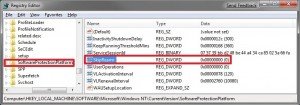 5. If it is not set to 0 – Right click on SkipRearm and click on Modify. Type 0 and click on OK. (See screenshot below).If it is set to 0 – Skip this and go to step 6.
5. If it is not set to 0 – Right click on SkipRearm and click on Modify. Type 0 and click on OK. (See screenshot below).If it is set to 0 – Skip this and go to step 6.6. Open a elevated command prompt (it will be elevated if you are Admin, or if not just run it as Admin)
7. In the elevated command prompt, type slmgr -rearm and press Enter. (See screenshot below)
7. In the elevated command prompt, type slmgr -rearm and press Enter. (See screenshot below)
8. If successful you will get the below screenshot. Click on OK.

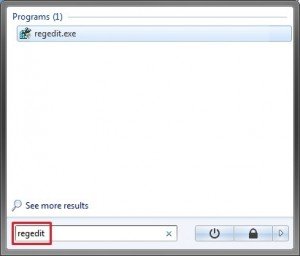
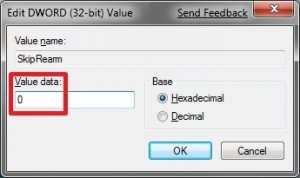

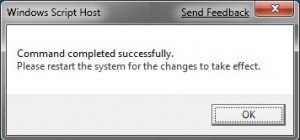





0 comments:
Post a Comment